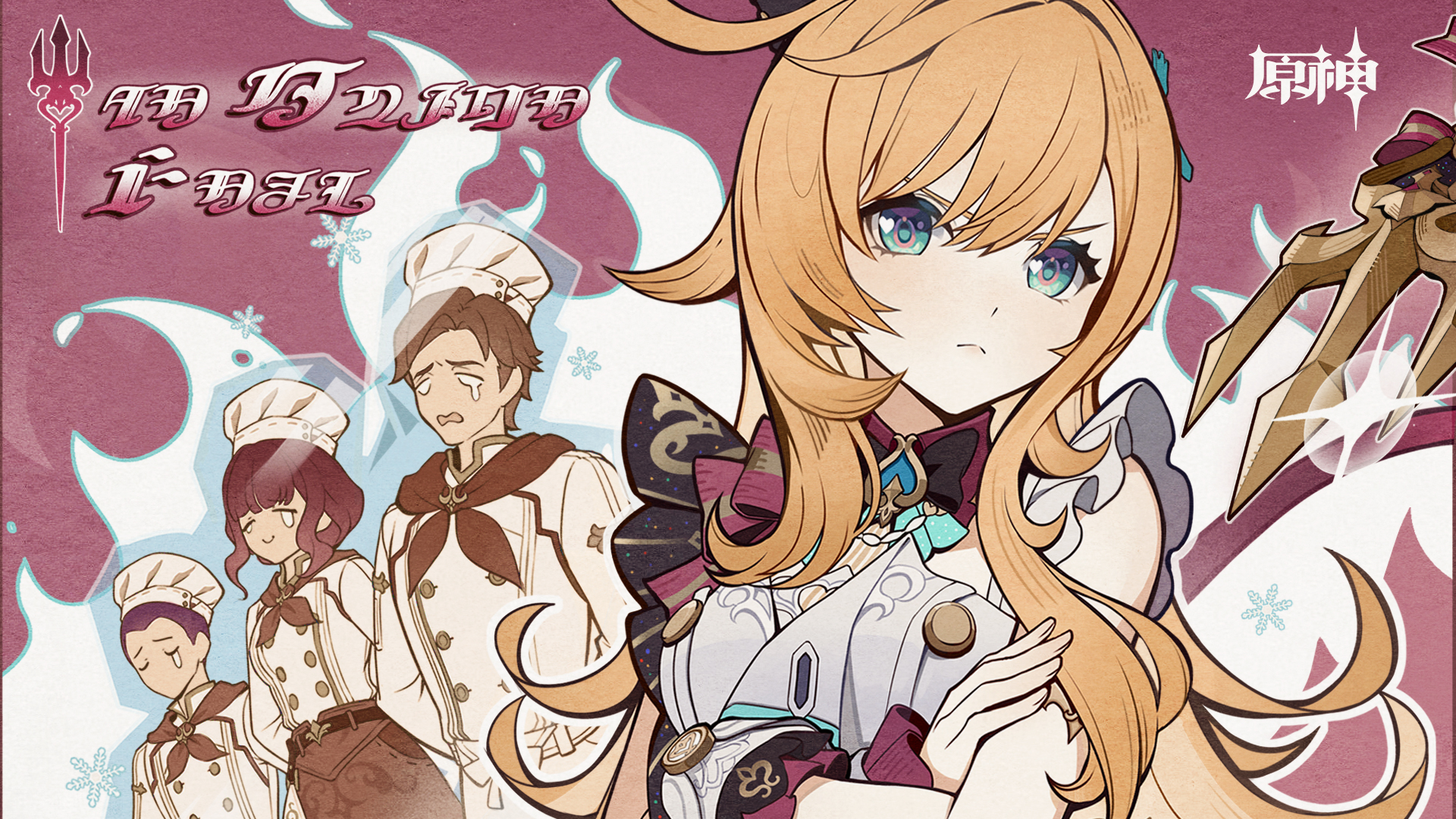本文参考了 清华大学电子系科协软件部2023暑期培训 ,在此表示感谢。
快速上手
目录
HTML 1
CSS 4
JavaScript 6
例子:
1
2
3
4
5
6
7
8
9
10
11
12
13
14
15
16
17
18
19
20
21
22
23
| function count(x, time) {
return new Promise((resolve, reject) => {
setTimeout(() => {
console.log(x);
resolve();
},time)
});
}
async function counter1() {
await count(1, 4000);
await count(2, 4000);
await count(3, 4000);
}
async function counter2() {
await count(4, 1000);
await count(5, 1000);
await count(6, 1000);
}
counter1();
counter2();
|
使用 nodejs 运行,运行结果:
一些奇妙的例子(这些文件过于古老,我删除了一些不能用的):
https://github.com/dropsong/JS_Examples
ToDoList 项目
一个简单的小项目。
下面先补充一些小知识。内边距、外边距:

html 文件:
1
2
3
4
5
6
7
8
9
10
11
12
13
14
15
16
17
18
19
20
21
22
23
24
25
26
27
28
29
30
31
32
| <!DOCTYPE html>
<html lang="zh-CN">
<head>
<meta charset="UTF-8">
<meta name="viewport" content="width=device-width, initial-scale=1.0">
<title>ToDoList</title>
<link rel="stylesheet" href="style.css">
</head>
<body>
<div class="container">
<h1>ToDoList</h1>
<div class="input-container">
<input type="text" placeholder="添加一个任务..." id="task-input">
<button id="add-btn">+</button>
</div>
<div class="tasks">
<div class="pending-tasks">
<h2>未完成</h2>
</div>
<div class="completed-tasks">
<h2>已完成</h2>
</div>
</div>
<div class="delbutton">
<button id="delete-btn">删除已完成</button>
</div>
</div>
<script src="simple.js"></script>
</body>
</html>
|
css 文件:
1
2
3
4
5
6
7
8
9
10
11
12
13
14
15
16
17
18
19
20
21
22
23
24
25
26
27
28
29
30
31
32
33
34
35
36
37
38
39
40
41
42
43
44
45
46
47
48
49
50
51
52
53
54
55
56
57
58
59
60
61
62
63
64
65
66
67
68
69
70
71
72
73
74
75
76
77
78
79
80
81
82
83
84
85
86
87
88
89
90
91
92
93
94
95
96
97
98
99
100
101
102
103
104
105
106
107
108
109
110
111
112
113
114
115
| * {
margin: 0;
padding: 0;
box-sizing: border-box;
}
body {
font-family: Arial, sans-serif;
display: flex;
justify-content: center;
align-items: center;
height: 100vh;
background-color: #f4f4f4;
}
.container {
background-color: white;
padding: 20px;
border-radius: 10px;
box-shadow: 0 0 10px rgba(0, 0, 0, 0.1);
width: 400px;
}
h1 {
text-align: center;
margin-bottom: 20px;
}
.input-container {
display: flex;
justify-content: space-between;
margin-bottom: 20px;
}
input[type="text"] {
width: 80%;
padding: 10px;
border: 1px solid #ddd;
border-radius: 5px;
font-size: 16px;
}
button {
padding: 10px;
background-color: orange;
border: none;
border-radius: 5px;
color: white;
cursor: pointer;
font-size: 16px;
}
button:hover {
background-color: darkorange;
}
.tasks {
display: flex;
justify-content: space-between;
}
.pending-tasks, .completed-tasks {
width: 48%;
padding: 10px;
border-radius: 5px;
box-shadow: 0 0 5px rgba(0, 0, 0, 0.1);
}
.pending-tasks {
background-color: #ff726f;
}
.completed-tasks {
background-color: #79e376;
}
h2 {
text-align: center;
color: white;
}
.delbutton {
display: flex;
justify-content: space-between;
margin-top: 20px;
}
.delbutton button {
width: 100%;
background-color: #ddd;
}
.delbutton button:hover {
background-color: #ccc;
}
.pending-tasks li span, .completed-tasks li span {
font-size: 20px;
color: white;
margin-left: 10px;
}
.pending-tasks li input[type="checkbox"], .completed-tasks li input[type="checkbox"] {
width: 16px;
height: 16px;
cursor: pointer;
}
.completed-tasks li span {
text-decoration: line-through;
color: #888;
}
|
js 文件:
1
2
3
4
5
6
7
8
9
10
11
12
13
14
15
16
17
18
19
20
21
22
23
24
25
26
27
28
29
30
31
32
33
34
35
36
37
38
39
40
41
42
43
44
45
46
47
48
49
50
51
52
53
54
55
|
const taskInput = document.getElementById("task-input");
const addTaskBtn = document.getElementById("add-btn");
const incompleteTasks = document.querySelector(".pending-tasks");
const completedTasks = document.querySelector(".completed-tasks");
const clearCompletedBtn = document.getElementById("delete-btn");
addTaskBtn.addEventListener("click", function() {
const taskText = taskInput.value;
if (taskText.trim() === "") {
alert("请输入任务内容");
return;
}
const li = document.createElement("li");
const checkbox = document.createElement("input");
checkbox.type = "checkbox";
const taskLabel = document.createElement("span");
taskLabel.textContent = taskText;
checkbox.addEventListener("change", function() {
if (this.checked) {
completedTasks.appendChild(li);
} else {
incompleteTasks.appendChild(li);
}
});
li.appendChild(checkbox);
li.appendChild(taskLabel);
incompleteTasks.appendChild(li);
taskInput.value = "";
});
clearCompletedBtn.addEventListener("click", function() {
const completedTaskItems = completedTasks.querySelectorAll("li");
completedTaskItems.forEach(function(task) {
task.remove();
});
});
|
最终效果(视频就不录了):

互联网产品开发流程及开发岗位:

可以当作手册查询的 html, css, js 网站:
https://developer.mozilla.org/zh-CN/docs/Web
NODEJS
异步的例子:
1
2
3
4
5
6
7
8
9
10
11
12
13
| const fs = require('fs');
fs.writeFile('1.txt', 'this is 1.txt', (err) => {
if(err) {
console.error(err);
return;
}
console.log('file has been created successfully.');
})
console.log("Dose this happen after file?");
|
使用 nodejs 运行:
1
2
| Dose this happen after file?
file has been created successfully.
|