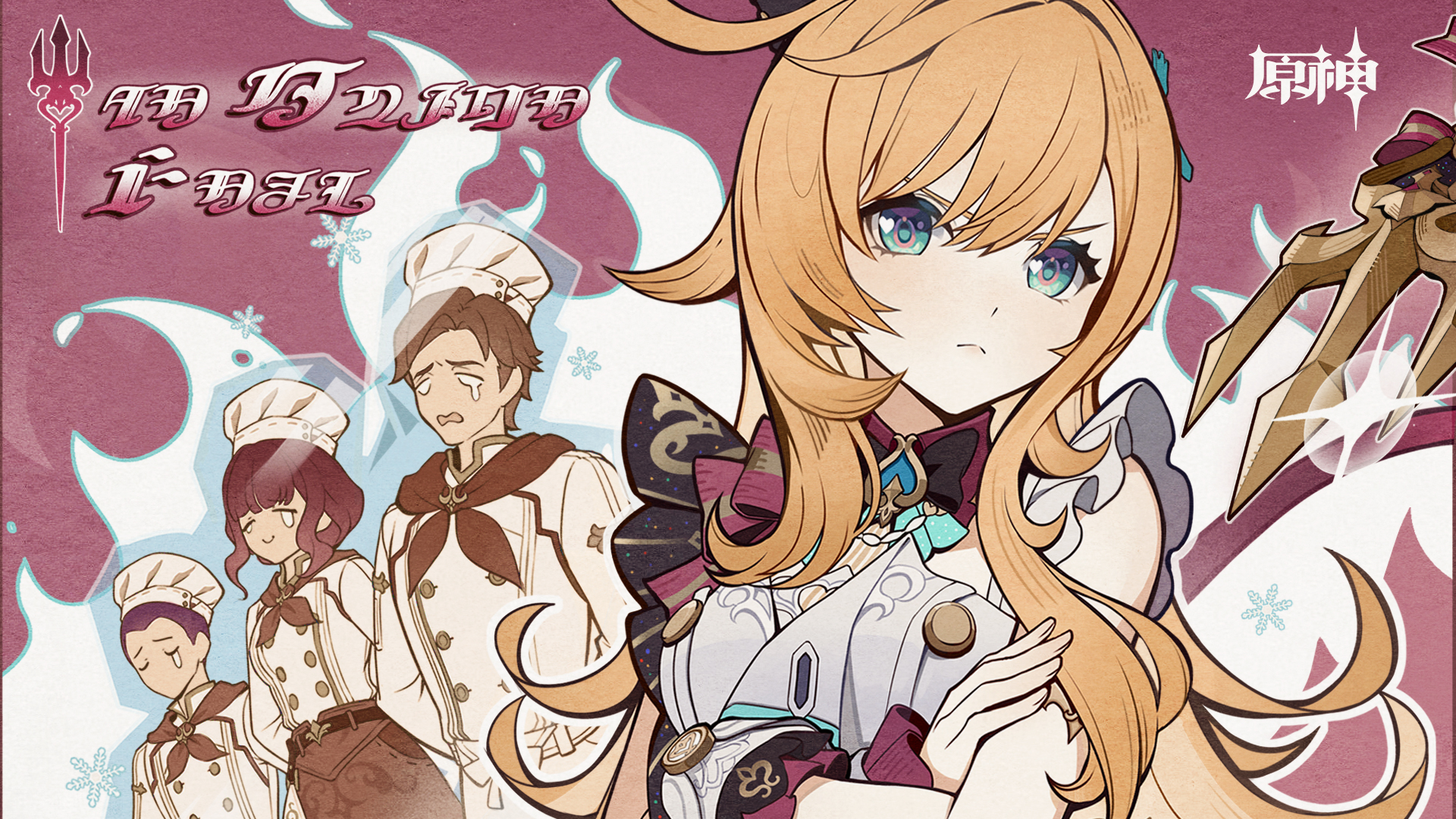hexo 踩坑记录
live2d和aplayer
有时加载会很慢或者无法加载,这可能只是live2d和aplayer自身的问题。尤其是aplayer,偶尔会有几天在任何设备上都无法加载(我只遇到过一次)。
注意如果要使用网易的服务,要写成data-server="netease",我这里因为不知道网易的英文名试了半天 -_-# ,不得不吐槽一下网易的这个英文名真的随便啊。
Upd:最后还是决定不使用 aplayer 了,VIP 音乐只能放 30 秒,而且访客也根本不会在意某个博客下面的音乐列表,至少我是这样。
Gitalk加载失败
Gitalk配置完成之后,仍有可能无法加载。这是因为其部分服务在墙外,需要翻墙访问文章页面以创建issue。之后即使不翻墙也可正常显示。
MathJax渲染失败
Hexo默认使用hexo-renderer-marked引擎渲染网页,该引擎会把一些特殊的markdown符号转换为相应的html标签,会产生语义冲突。
解决方案:更换Hexo的markdown渲染引擎。
1 | npm uninstall hexo-renderer-marked --save |
接下来到博客根目录下,找到node_modules\kramed\lib\rules\inline.js,把第11行的escape变量的值做相应的修改:
1 | // escape: /^\\([\\`*{}\[\]()#$+\-.!_>])/, |
同时把第20行的em变量也要做相应的修改:
1 | // em: /^\b_((?:__|[\s\S])+?)_\b|^\*((?:\*\*|[\s\S])+?)\*(?!\*)/, |
重新启动hexo即可。
问题(未解决): 在 Hexo 中使用 MathJax 渲染数学公式时,行内公式可能会遇到左撇被渲染成右撇的问题。这是因为 MathJax 默认使用美国数学协会(American Mathematical Society,简称 AMS)的数学符号字体,而该字体中的左撇和右撇是相反的。
代码缩进混乱
这是tab缩进的问题。
找到站点配置文件中tab_replace,设置tab_replace: ' '(4个空格)即可。
嵌入音频和视频的方法
嵌入音频的例子(网易云等可生成外链的网站):
1 | <html> |
嵌入音频的例子(其他):
1 | <center> |
嵌入视频的例子(bilibili):
1 | <div style="position: relative; width: 100%; height: 0; padding-bottom: 75%;"> |
嵌入视频的例子(youtube):
1 | <div style="position: relative; width: 100%; height: 0; padding-bottom: 75%;"> |
外链音乐播放器手机端无法显示
暂未解决。
参考文献角标
前:
1 | <a href="#bib1" id="bib1ref"><sup>[1]</sup></a> |
后:
1 | <a id="bib1" href="#bib1ref"><sup>[1]</sup></a> 这是一个示例,你可以修改此处文字 |
这是一个华丽丽的示例[1]。
图片模糊
1 | <html> |
惊艳全场的示例:

hexo pdf
参考: https://github.com/superalsrk/hexo-pdf
用法示例:
1 | {% pdf https://drive.google.com/file/d/此处填入共享链接对应部分/preview %} |
内嵌 PPT
使用 Microsoft 的 OneDrive 服务。
在 OneDrive 中上传你需要展示的 PPT ,然后选中文件,找到</>生成内嵌代码。
默认的代码在大小上有点问题,你可能需要修改为:
1 | <iframe |
注意:如果你需要内嵌多个 PPT ,则应修改相应的id和函数名。
遮挡、外挂标签等
1 | {% psw 示例 %} |
外挂标签,请参考:Hexo+butterfly主题的外挂标签
此为 hexo 特有,如未来有换主题的打算,应减少使用。
iframe 嵌入网页
1 | <iframe frameBorder="0" width="100%" height="100%" style="min-width: 300px; min-height:500px" src="网址" ></iframe> |
这个尺寸适合我的博客,大小可以调整。
博客迁移
主体工作很简单,直接将博客根目录、NODEJS 复制到一块U盘/硬盘上,粘贴到新电脑即可。此外,还须做一些其他工作。
在博客根目录下,搜索文件hexo.cmd所在的目录,将路径配置到环境变量中。
将 NODEJS 所在路径,例如D:\NODEJS配置到环境变量中。
安装 git, Github 配置 SSH keys.
不要忘了将数据备份(例如图片资源)也迁移到新电脑上。
我这里不选择下载新版本的 NODEJS 是考虑到可能会与自己一开始用的版本有所不同,所以直接把旧电脑的 NODEJS 文件夹复制过来。
写码技巧
1 | // ⠀⠀⠀⠀⠰⢷⢿⠄ |
[1] 这是一个示例,你可以修改此处文字