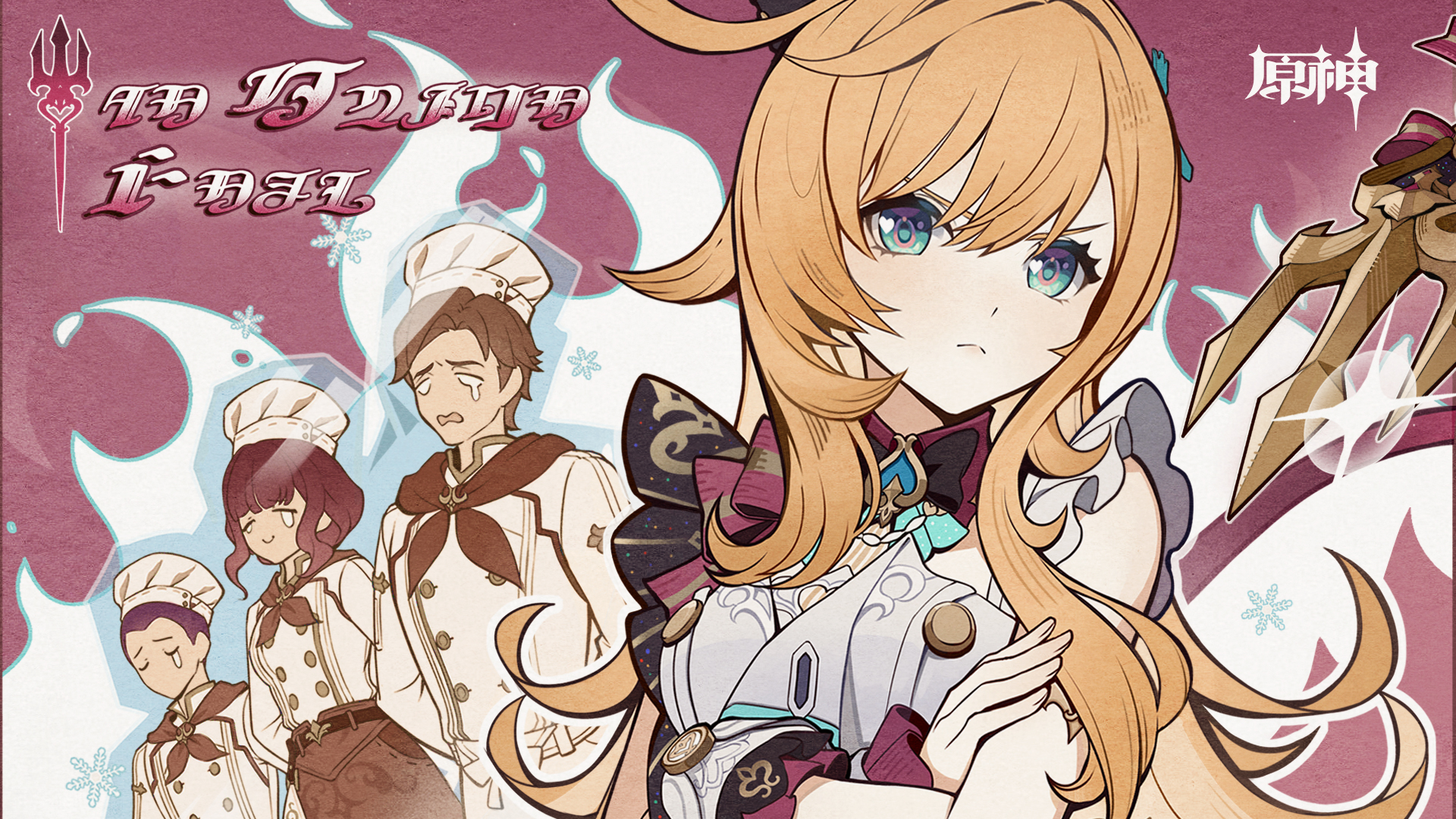前情提要: CppNote
在代码之前 预处理 可以使用参数-E生成预处理之后的文件,以i结尾,生成之后的文件还是一个文本文件(代码):
1 g++ -E helloworld.cpp -o helloworld.i
编译 进行语法分析、词法分析、语义分析。
可以使用-S选项,生成汇编代码,以 s 结尾。
1 2 3 wanko@wanko:~/mycode$ g++ -S helloworld.i -o helloworld.s wanko@wanko:~/mycode$ file helloworld.s helloworld.s: assembler source, ASCII text
注意:linux 不以后缀名区分文件,上面仅仅是习惯。
汇编 使用汇编器将汇编代码生成为目标代码:
1 as helloworld.s -o helloworld.o
查看生成了什么:
1 2 3 4 5 6 7 8 9 10 11 12 13 wanko@wanko:~/mycode$ ll total 816 drwxrwxr-x 2 wanko wanko 4096 1月 10 22:26 ./ drwxr-x--- 23 wanko wanko 4096 1月 10 22:22 ../ -rwxrwxr-x 1 wanko wanko 16528 1月 8 01:48 a.out* -rw-rw-r-- 1 wanko wanko 64 1月 10 22:24 cppnote2tmp.md -rw-rw-r-- 1 wanko wanko 5769 12月 29 21:36 guoba.py -rw-rw-r-- 1 wanko wanko 87 1月 8 01:47 helloworld.cpp -rw-rw-r-- 1 wanko wanko 778417 1月 8 02:11 helloworld.i -rw-rw-r-- 1 wanko wanko 2752 1月 10 22:26 helloworld.o -rw-rw-r-- 1 wanko wanko 2254 1月 8 02:30 helloworld.s wanko@wanko:~/mycode$ file helloworld.o helloworld.o: ELF 64-bit LSB relocatable, x86-64, version 1 (SYSV), not stripped
生成了二进制文件。使用nm命令查看:
1 2 3 4 5 6 7 8 9 10 11 12 13 14 wanko@wanko:~/mycode$ nm helloworld.o U __cxa_atexit U __dso_handle U _GLOBAL_OFFSET_TABLE_ 0000000000000090 t _GLOBAL__sub_I_main 0000000000000000 T main 000000000000003a t _Z41__static_initialization_and_destruction_0ii U _ZNSolsEPFRSoS_E U _ZNSt8ios_base4InitC1Ev U _ZNSt8ios_base4InitD1Ev U _ZSt4cout U _ZSt4endlIcSt11char_traitsIcEERSt13basic_ostreamIT_T0_ES6_ 0000000000000000 b _ZStL8__ioinit U _ZStlsISt11char_traitsIcEERSt13basic_ostreamIcT_ES5_PKc
链接 将上一步生成的二进制文件与其他文件合在一起,生成可执行程序。
1 2 3 4 5 6 7 8 9 10 11 12 13 14 15 16 wanko@wanko:~/mycode$ g++ helloworld.o -o helloworld wanko@wanko:~/mycode$ ls a.out guoba.py helloworld.cpp helloworld.o cppnote2tmp.md helloworld helloworld.i helloworld.s wanko@wanko:~/mycode$ ll total 836 drwxrwxr-x 2 wanko wanko 4096 1月 10 22:40 ./ drwxr-x--- 23 wanko wanko 4096 1月 10 22:31 ../ -rwxrwxr-x 1 wanko wanko 16528 1月 8 01:48 a.out* -rw-rw-r-- 1 wanko wanko 1501 1月 10 22:36 cppnote2tmp.md -rw-rw-r-- 1 wanko wanko 5769 12月 29 21:36 guoba.py -rwxrwxr-x 1 wanko wanko 16528 1月 10 22:40 helloworld* -rw-rw-r-- 1 wanko wanko 87 1月 8 01:47 helloworld.cpp -rw-rw-r-- 1 wanko wanko 778417 1月 8 02:11 helloworld.i -rw-rw-r-- 1 wanko wanko 2752 1月 10 22:26 helloworld.o -rw-rw-r-- 1 wanko wanko 2254 1月 8 02:30 helloworld.s
执行:
1 2 wanko@wanko:~/mycode$ ./helloworld hello world
查看文件的信息:
1 2 wanko@wanko:~/mycode$ file helloworld helloworld: ELF 64-bit LSB pie executable, x86-64, version 1 (SYSV), dynamically linked, interpreter /lib64/ld-linux-x86-64.so.2, BuildID[sha1]=c372c07e5b06ebb28508a24d3eca177989deee49, for GNU/Linux 3.2.0, not stripped
使用nm命令查看:
1 2 3 4 5 6 7 8 9 10 11 12 13 14 15 16 17 18 19 20 21 22 23 24 25 26 27 28 29 30 31 32 33 34 35 36 37 38 39 40 wanko@wanko:~/mycode$ nm helloworld 000000000000038c r __abi_tag 0000000000004010 B __bss_start 0000000000004150 b completed.0 U __cxa_atexit@GLIBC_2.2.5 w __cxa_finalize@GLIBC_2.2.5 0000000000004000 D __data_start 0000000000004000 W data_start 00000000000010f0 t deregister_tm_clones 0000000000001160 t __do_global_dtors_aux 0000000000003d88 d __do_global_dtors_aux_fini_array_entry 0000000000004008 D __dso_handle 0000000000003d90 d _DYNAMIC 0000000000004010 D _edata 0000000000004158 B _end 0000000000001254 T _fini 00000000000011a0 t frame_dummy 0000000000003d78 d __frame_dummy_init_array_entry 0000000000002140 r __FRAME_END__ 0000000000003f90 d _GLOBAL_OFFSET_TABLE_ 0000000000001239 t _GLOBAL__sub_I_main w __gmon_start__ 0000000000002010 r __GNU_EH_FRAME_HDR 0000000000001000 T _init 0000000000002000 R _IO_stdin_used w _ITM_deregisterTMCloneTable w _ITM_registerTMCloneTable U __libc_start_main@GLIBC_2.34 00000000000011a9 T main 0000000000001120 t register_tm_clones 00000000000010c0 T _start 0000000000004010 D __TMC_END__ 00000000000011e3 t _Z41__static_initialization_and_destruction_0ii U _ZNSolsEPFRSoS_E@GLIBCXX_3.4 U _ZNSt8ios_base4InitC1Ev@GLIBCXX_3.4 U _ZNSt8ios_base4InitD1Ev@GLIBCXX_3.4 0000000000004040 B _ZSt4cout@GLIBCXX_3.4 U _ZSt4endlIcSt11char_traitsIcEERSt13basic_ostreamIT_T0_ES6_@GLIBCXX_3.4 0000000000004151 b _ZStL8__ioinit U _ZStlsISt11char_traitsIcEERSt13basic_ostreamIcT_ES5_PKc@GLIBCXX_3.4
注意:main的位置发生了变化。
- - - - - 说明 - - - - -
平时使用不需要上面这么复杂。
若不指定文件名,则会生成a.out:
指定文件名的做法:
1 g++ helloworld.cpp -o nahida
则会生存可执行文件nahida,执行方法:
- - - - - END - - - - -
静态库、动态库 1 2 3 4 5 6 7 8 9 10 11 12 13 14 15 16 wanko@wanko:~/demo$ ls add.c main.c wanko@wanko:~/demo$ cat add.c int add(int x, int y){ return x+y; } wanko@wanko:~/demo$ cat main.c #include<stdio.h> int add(int,int); int main(int argc, char** argv){ printf("add(3,4)=%d\n",add(3,4)); return 0; }
1 2 3 4 wanko@wanko:~/demo$ gcc main.c /usr/bin/ld: /tmp/ccehSUXd.o: in function `main': main.c:(.text+0x1e): undefined reference to `add' collect2: error: ld returned 1 exit status
正确的编译方式:
1 2 3 wanko@wanko:~/demo$ gcc main.c add.c -o main wanko@wanko:~/demo$ ./main add(3,4)=7
现在我们尝试将 add.c 制作为一个静态库。
静态库特点:在链接时拷贝库文件,打包进可执行程序(在编译的时候进行打包)。
文件名形式:**.a,一般以lib开头。eg:libadd.a
编译源码得到目标文件:
ar命令打包成库文件:
1 2 3 4 5 6 7 8 9 10 11 wanko@wanko:~/demo$ gcc -c add.c -o add.o wanko@wanko:~/demo$ ar crsv libadd.a add.o a - add.o wanko@wanko:~/demo$ ll total 24 drwxrwxr-x 2 wanko wanko 4096 1月 11 00:21 ./ drwxr-x--- 24 wanko wanko 4096 1月 11 00:13 ../ -rw-rw-r-- 1 wanko wanko 39 1月 10 23:56 add.c -rw-rw-r-- 1 wanko wanko 1232 1月 11 00:16 add.o -rw-rw-r-- 1 wanko wanko 1372 1月 11 00:21 libadd.a -rw-rw-r-- 1 wanko wanko 119 1月 10 23:59 main.c
放入系统库文件路径:
1 wanko@wanko:~/demo$ sudo cp libadd.a /usr/lib
在对应目录下可以找到如下文件:
1 2 3 wanko@wanko:~/demo$ cd /usr/lib wanko@wanko:/usr/lib$ ll lib*.a -rw-r--r-- 1 root root 1372 1月 11 00:24 libadd.a
为消除 demo 目录下的 libadd.a 的影响,改个名字:
1 2 3 4 5 6 7 8 9 10 11 wanko@wanko:~/demo$ ls add.c add.o libadd.a main.c wanko@wanko:~/demo$ mv libadd.a libadd2.a wanko@wanko:~/demo$ ll total 24 drwxrwxr-x 2 wanko wanko 4096 1月 11 00:29 ./ drwxr-x--- 24 wanko wanko 4096 1月 11 00:13 ../ -rw-rw-r-- 1 wanko wanko 39 1月 10 23:56 add.c -rw-rw-r-- 1 wanko wanko 1232 1月 11 00:16 add.o -rw-rw-r-- 1 wanko wanko 1372 1月 11 00:21 libadd2.a -rw-rw-r-- 1 wanko wanko 119 1月 10 23:59 main.c
链接的选项:
1 gcc main.c -o main -ladd
即:
1 2 3 4 5 6 7 8 9 10 11 12 wanko@wanko:~/demo$ gcc main.c -o main -ladd wanko@wanko:~/demo$ ll total 40 drwxrwxr-x 2 wanko wanko 4096 1月 11 00:32 ./ drwxr-x--- 24 wanko wanko 4096 1月 11 00:13 ../ -rw-rw-r-- 1 wanko wanko 39 1月 10 23:56 add.c -rw-rw-r-- 1 wanko wanko 1232 1月 11 00:16 add.o -rw-rw-r-- 1 wanko wanko 1372 1月 11 00:21 libadd2.a -rwxrwxr-x 1 wanko wanko 16016 1月 11 00:32 main* -rw-rw-r-- 1 wanko wanko 119 1月 10 23:59 main.c wanko@wanko:~/demo$ ./main add(3,4)=7
现在将这个库删除:
此时 main 仍然可以执行。
现在我们尝试制作一个动态库。
动态库特点:在链接时,定位了库文件的位置,运行时加载。
文件名形式:**.so,一般以lib开头。eg:libadd.so
编译时加上-fpic选项,生成位置无关 的目标代码:
1 gcc -c add.c -o add.o -fpic
使用 gcc 生成动态库/共享库:
1 gcc -shared -o libadd.so add.o
将动态库放入/usr/lib下面:
1 sudo cp libadd.so /usr/lib
链接时加上选项-ladd:
1 gcc main.c -o main -ladd
1 2 3 4 5 wanko@wanko:~/dynamic$ ls add.c add.o libadd2.so main.c wanko@wanko:~/dynamic$ gcc main.c -o main -ladd wanko@wanko:~/dynamic$ ./main add(3,4)=7
可以使用ldd命令查看依赖文件:
1 2 3 4 5 wanko@wanko:~/dynamic$ ldd main linux-vdso.so.1 (0x00007ffff85df000) libadd.so => /lib/libadd.so (0x00007fba42625000) libc.so.6 => /lib/x86_64-linux-gnu/libc.so.6 (0x00007fba42200000) /lib64/ld-linux-x86-64.so.2 (0x00007fba4263f000)
若删除libadd.so,再执行就会报错:
1 2 wanko@wanko:~/dynamic$ ./main ./main: error while loading shared libraries: libadd.so: cannot open shared object file: No such file or directory
静态库与动态库的比较:
动态库只在执行时才被链接使用,不是直接编译为可执行文件,并且一个动态库可以被多个程序使用,故可称为共享库
静态库将会整合到程序中,在程序执行时不用加载静态库。
因此,静态库会使你的程序臃肿并且难以升级,但比较容易部署。而动态库会使你的程序轻便易于升级但难以部署。
命名空间 看一个例子:
1 2 3 4 5 6 7 8 9 10 11 12 13 14 15 16 17 18 19 20 21 22 23 24 25 #include <iostream> int number = 10 ;namespace wd{ int number = 1 ; void print () std::cout << "void print()" << std::endl; } } int main () std::cout << "outer number=" << number <<std::endl; std::cout << "inner number=" << wd::number <<std::endl; return 0 ; }
带命名空间的函数声明、命名空间是可以拓展的:
1 2 3 4 5 6 7 8 9 10 11 12 13 14 15 16 17 18 19 20 21 22 23 24 25 26 27 28 29 30 31 32 33 34 35 36 37 38 #include <iostream> namespace wd{ void print () } namespace wh{ int number = 30 ; void show () std::cout << "void wh::show" << std::endl; } void display () wd::print (); } } namespace wd{ int number = 10 ; void print () std::cout << "void print()" << std::endl; wh::show (); } } int main () wh::display (); return 0 ; }
甚至 std 也可以拓展:
1 2 3 4 5 6 7 namespace std{ struct Mystruct { int a; int b; }; }
但是,尽量不要去拓展 std ,因为自己定义的实体有可能已经在 std 中,导致冲突。
命名空间可以嵌套:
1 2 3 4 5 6 7 8 9 10 11 12 13 14 15 16 17 18 19 #include <iostream> namespace wh{ int number = 40 ; void display () namespace hb { int number = 1234 ; } } int main () std::cout << wh::hb::number << std::endl; return 0 ; }
new、delete 与malloc、free类似,用来申请、释放堆空间。
1 2 3 4 5 6 7 8 9 10 11 #include <stdlib.h> #include <string.h> int main () { int * p = (int *)malloc (sizeof (int )); memset (p, 0 , sizeof (int )); *p = 70 ; free (p); return 0 ; }
1 2 3 4 5 6 7 8 9 10 11 12 #include <iostream> int main () int * p = new int (1 ); std::cout << "*p = " << *p << std::endl; delete p; return 0 ; }
申请数组:
1 2 3 4 5 6 7 8 9 10 11 12 13 14 15 16 17 18 19 20 21 22 #include <stdlib.h> #include <string.h> #include <stdio.h> int main () { int a[10 ]; int * pArray = (int *) malloc (sizeof (int )*10 ); memset (pArray, 0 , sizeof (int )*10 ); pArray[0 ] = 0 ; pArray[1 ] = 1 ; for (int i=0 ; i<10 ; i++) printf ("%d " ,pArray[i]); free (pArray); return 0 ; }
1 2 3 4 5 6 7 8 9 10 11 12 13 14 15 16 #include <iostream> int main () int * pAarry = new int [10 ](); pAarry[0 ] = 0 ; pAarry[1 ] = 1 ; pAarry[2 ] = 2 ; for (int i = 0 ; i < 10 ; i++) std::cout << pAarry[i] << " " ; delete [] pAarry; return 0 ; }
malloc申请的堆空间是原始的、未初始化的,而new申请的是已初始化的。
解决内存泄露的例子:
1 2 3 4 5 6 7 8 9 10 11 12 13 14 int & getHeapData () int * pInt = new int (200 ); return *pInt; } void test4 () int a = 1 , b = 5 ; int c = a + getHeapData () + b; cout << "c = " << c << endl; int & ref = getHeapData (); cout << "ref = " << ref << endl; delete &ref; }
防止野指针:
1 2 3 4 5 6 7 void test () int * pInt = static_cast <int *>(malloc (sizeof (int ))); memset (pInt, 0 , sizeof (int )); free (pInt); pInt = nullptr ; }
函数重载 函数重载的原理:使用同名函数的时候,根据形参类型、个数、顺序对函数名字进行改编,即“名字改编”。
1 2 3 4 5 6 7 8 9 10 11 wanko@wanko:~/mycode$ cat tsttmp.cpp int add(int x,int y){ return x+y; } int add(int x,double y){ return x+y; } wanko@wanko:~/mycode$ nm tsttmp.o 0000000000000018 T _Z3addid 0000000000000000 T _Z3addii
注意: C 不支持函数重载。C++ 兼容 C ,会将 C 的函数按照 C 的方式编译,不会进行名字改编。
可以在 C++ 代码中将函数按照 C 的方式编译:
1 2 3 4 5 6 7 8 9 #ifdef __cplusplus extern "C" {#endif #ifdef __cplusplus } #endif
内联函数 内联函数不能分成头文件与实现文件的形式(不能将声明与定义分开)。
异常处理 简单例子:
内存分配方式 相关知识和图片见: OS 强化 存储管理知识梳理
以 32 位机器为例。
0-3G:用户态的空间
用户态空间:栈、堆、全局变量、静态变量、程序代码区、文字常量区。
栈区 :存放的是局部变量、函数的参数。由操作系统负责。
堆区 :即堆空间,malloc/calloc/new申请的都是堆空间,必须由程序员手动释放(free/delete)。
读写段 :static int c = 10;
只读段 :
函数名是函数的入口地址:
1 2 3 4 5 6 7 8 9 10 11 #include <iostream> int main () printf ("&main = %p\n" , &main); printf ("main = %p\n" , main); return 0 ; }
析构函数 销毁对象的时候,需要清理数据成员。使用析构函数完成此任务。
1 2 3 4 5 6 7 8 9 10 11 12 13 14 15 16 17 18 19 20 21 22 23 24 25 26 #include <iostream> class point {public : point (int x=0 , int y=0 ):ix (x),iy (y){} void print () std::cout << ix << " " << iy << std::endl; } ~point (){ } private : int ix; int iy; }; int main () point tmp; tmp.print (); return 0 ; }
在上面的例子中,析构函数没有做任何事,因为该例中对象位于栈上,由操作系统负责回收。
对象在销毁的时候,会自动调用析构函数:
1 2 3 4 5 6 7 8 9 10 11 12 13 14 15 16 17 18 19 20 21 22 23 24 25 26 27 28 #include <iostream> class point {public : point (int x=0 , int y=0 ):ix (x),iy (y){} void print () std::cout << ix << " " << iy << std::endl; } ~point (){ std::cout << "aha" << std::endl; } private : int ix; int iy; }; int main () point tmp; tmp.print (); return 0 ; }
默认情况下,编译器会自动生成析构函数。
析构函数可以显式调用(不建议这么做):
构造函数调用的时候会创建对象:
1 2 3 4 5 6 7 8 9 10 11 12 13 14 15 16 17 18 19 20 21 22 23 24 25 26 27 28 29 30 31 32 33 34 35 #include <iostream> class point {public : point (int x=0 , int y=0 ):ix (x),iy (y){} void print () std::cout << ix << " " << iy << std::endl; } ~point (){ std::cout << "aha" << std::endl; } private : int ix; int iy; }; int main () point tmp; tmp.print (); std::cout << std::endl; point ().print (); std::cout << std::endl; return 0 ; }
有点小问题的代码:
1 2 3 4 5 6 7 8 9 10 11 12 13 14 15 16 17 18 19 20 21 22 23 #ifndef _Computer_H_ #define _Computer_H_ #include <iostream> using std::cout;using std::endl;class Computer {public : Computer (const char * name, float price); void setBrand (const char * name) void setPrice (float price) void print () ~Computer (); private : char * _name; float _price; }; #endif
1 2 3 4 5 6 7 8 9 10 11 12 13 14 15 16 17 18 19 20 21 22 23 24 25 26 #include "Computer.h" #include <cstring> Computer::Computer (const char * name, float price) :_name(new char [strlen (name)+1 ]()),_price(price){ cout << "Computer(const char*, float)" << endl; strcpy (_name, name); } void Computer::setBrand (const char * name) strcpy (_name, name); } void Computer::setPrice (float price) _price = price; } void Computer::print () cout << "name = " << _name << endl << "price = " << _price << endl; } Computer::~Computer (){ cout << "~Computer()" << endl; }
1 2 3 4 5 6 7 8 9 10 11 12 13 14 15 16 17 18 19 20 21 22 23 24 #include "Computer.h" #include <iostream> using std::cout;using std::endl;void test () Computer com ("lenovo" , 5300 ) ; com.print (); } int main () test (); return 0 ; }
上面的代码没有delete,文件Computer.cc应该改为:
1 2 3 4 5 6 7 8 9 10 11 12 13 14 15 16 17 18 19 20 21 22 23 24 25 26 27 28 29 30 31 #include "Computer.h" #include <cstring> Computer::Computer (const char * name, float price) :_name(new char [strlen (name)+1 ]()),_price(price){ cout << "Computer(const char*, float)" << endl; strcpy (_name, name); } void Computer::setBrand (const char * name) strcpy (_name, name); } void Computer::setPrice (float price) _price = price; } void Computer::print () cout << "name = " << _name << endl << "price = " << _price << endl; } Computer::~Computer (){ cout << "~Computer()" << endl; if (_name){ cout << "1111" << endl; delete [] _name; _name = nullptr ; } }
重新编译运行得到输出:
1 2 3 4 5 Computer(const char*, float) name = lenovo price = 5300 ~Computer() 1111
个人理解:在上面的代码中,Computer类型的对象包含两个数据成员:_name和_price,一个是指针类型,一个是浮点类型。创建对象时调用构造函数,指针_name指向堆上的空间。Computer对象在栈上,生命周期结束后由操作系统回收;_name指向的堆上空间需由析构函数释放。
下面给出两种情况的对比:
1 2 3 4 5 6 7 8 9 10 11 12 13 14 15 16 17 18 19 20 21 22 23 24 25 26 27 28 29 30 31 32 33 34 35 36 37 38 39 40 41 42 43 44 #include "Computer.h" #include <iostream> using std::cout;using std::endl;Computer gcom ("xiaomi" , 7000 ) ;void test () gcom.print (); cout << endl; Computer com ("lenovo" , 5300 ) ; com.print (); cout << endl; Computer* pc = new Computer ("huawei" , 100000 ); pc->print (); } int main () cout << "enter main..." << endl; test (); return 0 ; }
1 2 3 4 5 6 7 8 9 10 11 12 13 14 15 16 17 18 19 20 21 22 23 24 25 26 27 28 29 30 31 32 33 34 35 36 37 38 39 40 41 42 43 44 45 46 47 48 #include "Computer.h" #include <iostream> using std::cout;using std::endl;Computer gcom ("xiaomi" , 7000 ) ;void test () gcom.print (); cout << endl; Computer com ("lenovo" , 5300 ) ; com.print (); cout << endl; Computer* pc = new Computer ("huawei" , 100000 ); pc->print (); delete pc; pc = nullptr ; } int main () cout << "enter main..." << endl; test (); return 0 ; }
拷贝构造函数 默认情况下,编译器会自动生成拷贝构造函数。
来看下面的例子:
1 2 3 4 5 6 7 8 9 10 11 12 13 14 15 16 17 18 19 20 21 22 23 24 25 26 27 28 29 30 31 32 33 34 35 36 #include "Computer.h" #include <iostream> using std::cout;using std::endl;void test () Computer com ("lenovo" , 5300 ) ; com.print (); cout << endl; Computer com2 = com; com2.print (); cout << endl; } int main () test (); return 0 ; }
在语句Computer com2 = com;中,调用了拷贝构造函数。程序报错的原因等会再讲。
拷贝构造函数的逻辑(以某个具体的类为例):
1 Point (const Point& rhs):_ix(rhs._ix),_iy(rhs._iy){}
而上面的程序出错点在于:数据成员是指针类型,拷贝过来的指针指向了同一地址,因此销毁的时候对同一地址 free 了两次。
Computer.h文件部分代码:
1 2 3 4 5 6 7 8 9 10 11 12 class Computer {public : Computer (const char * name, float price); void setBrand (const char * name) void setPrice (float price) void print () ~Computer (); private : char * _name; float _price; };
Computer.cc文件部分代码:
1 2 3 4 5 6 7 8 9 10 11 12 13 14 Computer::Computer (const char * name, float price) :_name(new char [strlen (name)+1 ]()),_price(price){ cout << "Computer(const char*, float)" << endl; strcpy (_name, name); } Computer::~Computer (){ cout << "~Computer()" << endl; if (_name){ cout << "1111" << endl; delete [] _name; _name = nullptr ; } }
可以改为:
1 2 3 4 5 6 7 8 9 10 11 12 13 14 15 16 17 18 19 20 21 22 23 #ifndef _Computer_H_ #define _Computer_H_ #include <iostream> using std::cout;using std::endl;class Computer {public : Computer (const char * name, float price); void setBrand (const char * name) void setPrice (float price) void print () ~Computer (); Computer (const Computer& rhs); private : char * _name; float _price; }; #endif
1 2 3 4 5 6 7 8 9 10 11 12 13 14 15 16 17 18 19 20 21 22 23 24 25 26 27 28 29 30 31 32 33 34 35 36 #include "Computer.h" #include <cstring> Computer::Computer (const char * name, float price) :_name(new char [strlen (name)+1 ]()),_price(price){ cout << "Computer(const char*, float)" << endl; strcpy (_name, name); } void Computer::setBrand (const char * name) strcpy (_name, name); } void Computer::setPrice (float price) _price = price; } void Computer::print () cout << "name = " << _name << endl << "price = " << _price << endl; } Computer::Computer (const Computer& rhs) :_name(new char [strlen (rhs._name)+1 ]()), _price(rhs._price){ strcpy (_name, rhs._name); } Computer::~Computer (){ cout << "~Computer()" << endl; if (_name){ cout << "1111" << endl; delete [] _name; _name = nullptr ; } }
1 2 3 4 5 6 7 8 9 10 11 12 13 14 15 16 17 18 19 20 21 #include "Computer.h" #include <iostream> using std::cout;using std::endl;void test () Computer com ("lenovo" , 5300 ) ; com.print (); cout << endl; Computer com2 = com; com2.print (); cout << endl; } int main () test (); return 0 ; }
运行结果:
1 2 3 4 5 6 7 8 9 10 11 Computer(const char*, float) name = lenovo price = 5300 name = lenovo price = 5300 ~Computer() 1111 ~Computer() 1111
注意:上面的代码不仅修改了实现文件,同时也修改了头文件。可能会遇到的问题的相关讨论:C++ error: definition of implicitly-declared
拷贝构造函数的调用时机 :
用一个已存在的(类的)对象初始化另一个新对象时,会调用拷贝构造函数。
当实参和形参都是对象,进行实参和形参的结合时,会调用拷贝构造函数。
函数的返回值是对象,函数调用完成返回时,会调用拷贝构造函数。[注1]
总结 :(即发生拷贝的时候。。。)
[注1]
1 2 3 4 5 6 7 8 9 10 11 12 13 14 15 16 17 18 19 20 21 22 23 24 25 26 27 28 29 30 31 32 33 34 35 36 37 38 39 40 41 42 43 44 45 46 #include <iostream> class point {public : explicit point (int x=0 , int y=0 ) :ix(x),iy(y){ std::cout << "构造函数调用" << std::endl; } void print () std::cout << ix << " " << iy << std::endl; } ~point (){ std::cout << "~point()" << std::endl; } point (const point& rhs):ix (rhs.ix), iy (rhs.iy){ std::cout << "拷贝构造函数" << std::endl; } private : int ix; int iy; }; point func () { point pt (1 ,2 ) ; std::cout << "pt = " ; pt.print (); return pt; } void test () point pt2 = func (); std::cout << "pt2 = " ; pt2.print (); } int main () test (); return 0 ; }
为查看完整过程,使用命令:
1 g++ tsttmp.cpp -fno-elide-constructors
1 2 3 4 5 6 7 8 9 10 11 12 13 14 15 16 17 18 19 20 21 22 23 24 25 26 27 28 29 30 31 32 33 34 35 36 37 38 39 40 41 42 43 44 45 46 47 48 #include <iostream> class point {public : explicit point (int x=0 , int y=0 ) :ix(x),iy(y){ std::cout << "构造函数调用" << std::endl; } void print () std::cout << ix << " " << iy << std::endl; } ~point (){ std::cout << "~point()" << std::endl; } point (const point& rhs):ix (rhs.ix), iy (rhs.iy){ std::cout << "拷贝构造函数" << std::endl; } private : int ix; int iy; }; point func () { point pt (1 ,2 ) ; std::cout << "pt = " ; pt.print (); return pt; } void test () point pt2 = func (); std::cout << "pt2 = " ; pt2.print (); } int main () test (); return 0 ; }
拷贝构造函数参数中的引用符号不能 去掉。原因比较显然:若去掉则传参方式为拷贝,而此时拷贝行为尚未定义。
那么 const 能否去掉?
1 2 3 4 point (point& rhs):ix (rhs.ix), iy (rhs.iy){ std::cout << "拷贝构造函数" << std::endl; }
原因:
1 2 3 4 5 6 7 8 9 10 11 12 #include <iostream> using namespace std;int main () int & kkk = 3 ; return 0 ; }
更改为这样可以编译运行:
1 2 3 4 5 6 7 8 9 10 11 #include <iostream> using namespace std;int main () const int & kkk = 3 ; cout << kkk << endl; return 0 ; }
赋值运算符函数 可由编译器自动生成。
例子:
1 2 3 4 5 6 7 8 9 10 11 12 13 14 15 16 17 18 19 20 21 22 23 24 25 26 27 28 29 30 31 32 33 34 35 36 37 38 39 40 41 42 43 44 45 46 47 48 49 50 51 52 53 54 55 56 57 58 59 60 61 62 63 64 65 #include <iostream> class point {public : explicit point (int x=0 , int y=0 ) :ix(x),iy(y){ std::cout << "构造函数调用" << std::endl; } void print () std::cout << ix << " " << iy << std::endl; } ~point (){ std::cout << "~point()" << std::endl; } point (const point& rhs):ix (rhs.ix), iy (rhs.iy){ std::cout << "拷贝构造函数" << std::endl; } private : int ix; int iy; }; void test () point pt (1 ,2 ) ; std::cout << "pt = " ; pt.print (); std::cout << std::endl; point pt2 = pt; std::cout << "pt2 = " ; pt2.print (); std::cout << std::endl; point pt3 (3 ,4 ) ; std::cout << "pt3 = " ; pt3.print (); std::cout << std::endl; pt2.operator =(pt3); std::cout << "pt2_2 = " ; pt2.print (); std::cout << std::endl; } int main () test (); return 0 ; }
以上面代码为例,试写出逻辑:
1 2 3 4 5 point& operator =(const point& rhs){ this ->ix = rhs.ix; this ->iy = rhs.iy; return *this ; }
涉及到指针的情形时,(编译器合成的版本)会遇到和拷贝构造函数类似的问题,需要注意,可考虑修改为:
赋值运算符函数参数与返回值问题:
补充 空类为了区分不同的对象,会分配一个字节大小的空间:
1 2 3 4 5 6 7 8 9 10 11 12 13 14 15 16 17 18 19 20 21 22 23 24 25 26 27 28 29 #include <iostream> using std::cout;using std::endl;class Empty { }; int main () cout << "sizeof(Empty) = " << sizeof (Empty) << endl; Empty e1; Empty e2; Empty e3; printf ("&e1 = %p\n" ,&e1); printf ("&e2 = %p\n" ,&e2); printf ("&e3 = %p\n" ,&e3); return 0 ; }
对于类的静态数据成员,若采用头文件与实现文件分开的形式,应将静态数据成员在头文件中声明,实现文件中初始化。否则可能出现多次定义的问题。
逗号表达式,以最后一个逗号后面的值为准。
delete会调用析构函数。
单例模式 单例模式是 23 种 GoF 模式中最简单的设计模式之一。这个设计模式主要目的是想在整个系统中只能出现类的一个实例,即一个类只有一个对象。
其实现步骤大致有如下三步:
将构造函数私有化
在类中定义一个静态的指向本类型的指针变量
定义一个返回值为类指针的静态成员函数
1 2 3 4 5 6 7 8 9 10 11 12 13 14 15 16 17 18 19 20 21 22 23 24 25 26 27 28 29 30 31 32 33 34 35 36 37 38 39 40 41 42 43 44 45 46 47 48 49 50 51 52 53 54 55 56 57 58 #include <iostream> using std::cout;using std::endl;class A {public : static A* myCreateObj () if (_ptmp == nullptr ){ _ptmp = new A (); } return _ptmp; } static void destroy () if (_ptmp == nullptr ) return ; delete _ptmp; _ptmp = nullptr ; } private : ~A (){ cout << "这里是析构函数" << endl; } A (){ cout << "这里是构造函数" << endl; } static A* _ptmp; }; A* A::_ptmp = nullptr ; int main () A* ps1 = A::myCreateObj (); A* ps2 = A::myCreateObj (); cout << "ps1 = " << ps1 << endl; cout << "ps2 = " << ps2 << endl; ps1->destroy (); ps2->destroy (); ps1->destroy (); A::destroy (); return 0 ; }
用途:全局唯一的对象,如字典库、词典库、日志记录器等。
内存对齐 引入例子:
1 2 3 4 5 6 7 8 9 10 11 12 13 14 15 16 17 #include <iostream> using std::cout;using std::endl;class mytst { char * _name; float _price; }; int main () cout << "sizeof(mytst) = " << sizeof (mytst) << endl; return 0 ; }
上面的 PDF 似乎非常抽象,看一个例子:
1 2 3 4 5 6 7 8 9 10 11 12 13 14 15 16 17 18 19 20 21 22 23 24 25 26 27 28 29 30 31 32 33 34 35 36 37 38 39 40 41 42 43 44 45 46 47 48 49 50 51 52 53 54 55 56 57 #include <iostream> using std::cout;using std::endl;struct x { char a; int b; short c; char d; }MyStructX; struct y { int b; char a; char d; short c; }MyStructY; struct SS { int a; char b; short c; int d; struct FF { int a1; char b1; short c1; char d1; }MyStructFF; int e; double ww; }MyStructSS; struct SS2 { int a; char b; short c; int d; struct FF { int a1; char b1; short c1; char d1; }MyStructFF; char e; }MyStructSS2; int main () cout << sizeof (MyStructSS2); return 0 ; }
解释:
对于MyStructSS2:
总结:
数据成员要对齐。
结构体要对齐,结构体的大小是其最大数据成员的整数倍。
结构体里还有结构体时,里结构体要对齐(按照最大数据成员的整数倍对齐)。
可使用如下方式进行某些调整,不细述:
实现自己的 String 粗糙地实现自己的 String 类:
1 2 3 4 5 6 7 8 9 10 11 12 13 14 15 16 17 18 19 20 21 22 23 24 25 26 27 28 29 30 31 32 33 34 35 36 37 38 39 40 41 42 43 44 45 46 47 48 49 50 51 52 53 54 55 56 57 58 59 60 61 62 63 64 65 66 67 68 69 70 71 72 73 74 75 76 77 78 79 80 81 82 83 84 85 86 87 88 89 90 91 92 93 94 95 96 #include <string.h> #include <iostream> using std::cout;using std::endl;class String {public : String ():_pstr(nullptr ) { cout << "String()" << endl; } String (const char * pstr): _pstr(new char [strlen (pstr)+1 ]()) { cout << "String(const char*)" << endl; strcpy (_pstr, pstr); } String (const String& rhs): _pstr(new char [strlen (rhs._pstr)+1 ]()) { cout << "String(const String&)" << endl; strcpy (_pstr, rhs._pstr); } String& operator = (const String& rhs){ cout << "String& operator= (const String&)" << endl; if (this != &rhs){ if (_pstr){ delete [] _pstr; _pstr = nullptr ; } _pstr = new char [strlen (rhs._pstr)+1 ](); strcpy (_pstr, rhs._pstr); } return *this ; } size_t length () const size_t len = 0 ; if (_pstr){ len = strlen (_pstr); } return len; } const char * c_str () const if (_pstr){ return _pstr; } else return nullptr ; } ~String (){ cout << "~String()" << endl; if (_pstr){ delete [] _pstr; _pstr = nullptr ; } } void print () const if (_pstr){ cout << "_pstr = " << _pstr << endl; } } private : char * _pstr; }; int main (int argc, char * argv[]) String str1; str1.print (); cout << endl; String str2 = "hello world" ; String str3 ("Mizuho" ) ; cout << endl; str2.print (); str3.print (); cout << endl; String str4 = str3; str4.print (); str4 = str2; str4.print (); const char * pstr = str3.c_str (); return 0 ; }
运行结果:
1 2 3 4 5 6 7 8 9 10 11 12 13 14 15 16 String() String(const char*) String(const char*) _pstr = hello world _pstr = Mizuho String(const String&) _pstr = Mizuho String& operator= (const String&) _pstr = hello world ~String() ~String() ~String() ~String()
new、delete 的工作步骤 new 表达式工作步骤:
调用标准库函数operator new,申请原始的未初始化的空间
在申请的空间上执行构造函数,初始化对象的数据成员
返回指向对象的指针
delete 表达式工作步骤:
调用析构函数,回收对象中数据成员所申请的资源
调用标准库函数operator delete,回收对象本身所占用的资源
operator new和operator delete函数的重载版本:
1 2 3 4 5 6 7 void * operator new (size_t ) void * operator new [](siez_t );void operator delete (void *) void operator delete [](void *);
下面通过例子来演示。
1 2 3 4 5 6 7 8 9 10 11 12 13 14 15 16 17 18 19 20 21 22 23 24 25 26 27 28 29 30 31 32 33 34 35 36 37 38 39 40 41 42 43 44 45 46 47 48 49 50 51 52 53 54 55 56 57 58 59 60 61 62 63 64 #include <iostream> #include <stdlib.h> #include <cstring> using std::cout;using std::endl;class Student {public : Student (int id, const char * name) : _id(id) , _name(new char [strlen (name)+1 ]()) { cout << "Student(int, const char*)" << endl; strcpy (_name, name); } void * operator new (size_t sz) cout << "void* operator new(size_t)" << endl; void * pret = malloc (sz); return pret; } void operator delete (void * pret) cout << "void operator delete(void*)" << endl; free (pret); } void print () const if (_name) { cout << "id = " << _id << endl << "name = " << _name << endl; } } ~Student () { cout << "~Student()" << endl; if (_name) { delete [] _name; _name = nullptr ; } } private : int _id; char * _name; }; int main (int argc, char * argv[]) Student* pstu = new Student (4231 , "lili" ); pstu->print (); delete pstu; pstu = nullptr ; return 0 ; }
作为对比:
1 2 3 4 5 6 7 8 9 10 11 12 13 14 15 16 17 18 19 20 21 22 23 24 25 26 27 28 29 30 31 32 33 34 35 36 37 38 39 40 41 42 43 44 45 46 47 48 49 50 51 52 53 54 55 56 57 58 59 60 61 62 63 64 65 66 #include <iostream> #include <stdlib.h> #include <cstring> using std::cout;using std::endl;void * operator new (size_t sz) cout << "void* operator new(size_t)" << endl; void * pret = malloc (sz); return pret; } void operator delete (void * pret) cout << "void operator delete(void*)" << endl; free (pret); } class Student {public : Student (int id, const char * name) : _id(id) , _name(new char [strlen (name)+1 ]()) { cout << "Student(int, const char*)" << endl; strcpy (_name, name); } void print () const if (_name) { cout << "id = " << _id << endl << "name = " << _name << endl; } } ~Student () { cout << "~Student()" << endl; if (_name) { delete [] _name; _name = nullptr ; } } private : int _id; char * _name; }; int main (int argc, char * argv[]) Student* pstu = new Student (4231 , "lili" ); pstu->print (); delete pstu; pstu = nullptr ; return 0 ; }
总结:当void* operator new(size_t sz)写在全局时,针对所有 new 表达式。
要求只能生成栈对象,不能生成堆对象 :
1 2 3 4 5 6 7 8 9 10 11 12 13 14 15 16 17 18 19 20 21 22 23 24 25 26 27 28 29 30 31 32 33 34 35 36 37 38 39 40 41 42 43 44 45 46 47 48 49 50 51 52 53 54 55 56 57 58 59 60 61 62 63 64 65 66 67 #include <iostream> #include <stdlib.h> #include <cstring> using std::cout;using std::endl;class Student {public : Student (int id, const char * name) : _id(id) , _name(new char [strlen (name)+1 ]()) { cout << "Student(int, const char*)" << endl; strcpy (_name, name); } void print () const if (_name) { cout << "id = " << _id << endl << "name = " << _name << endl; } } private : void * operator new (size_t sz) cout << "void* operator new(size_t)" << endl; void * pret = malloc (sz); return pret; } public : void operator delete (void * pret) cout << "void operator delete(void*)" << endl; free (pret); } ~Student () { cout << "~Student()" << endl; if (_name) { delete [] _name; _name = nullptr ; } } private : int _id; char * _name; }; int main (int argc, char * argv[]) Student stu (4202 , "lucy" ) ; stu.print (); return 0 ; }
在上面的代码中,为了成对出现,也可以将 delete 设为私有。
栈对象创建的条件:构造函数和析构函数都是 public .
要求,只能生成堆对象,不能生成栈对象 :
1 2 3 4 5 6 7 8 9 10 11 12 13 14 15 16 17 18 19 20 21 22 23 24 25 26 27 28 29 30 31 32 33 34 35 36 37 38 39 40 41 42 43 44 45 46 47 48 49 50 51 52 53 54 55 56 57 58 59 60 61 62 63 64 65 66 67 68 69 70 71 72 73 74 75 76 77 78 79 80 #include <iostream> #include <stdlib.h> #include <cstring> using std::cout;using std::endl;class Student {public : Student (int id, const char * name) : _id(id) , _name(new char [strlen (name)+1 ]()) { cout << "Student(int, const char*)" << endl; strcpy (_name, name); } void print () const if (_name) { cout << "id = " << _id << endl << "name = " << _name << endl; } } void destory () delete this ; } void * operator new (size_t sz) cout << "void* operator new(size_t)" << endl; void * pret = malloc (sz); return pret; } void operator delete (void * pret) cout << "void operator delete(void*)" << endl; free (pret); } private : ~Student () { cout << "~Student()" << endl; if (_name) { delete [] _name; _name = nullptr ; } } private : int _id; char * _name; }; int main (int argc, char * argv[]) Student* pstu = new Student (4231 , "lili" ); pstu->print (); pstu->destory (); return 0 ; }
输入输出流 来看一个例子:
1 2 3 4 5 6 7 8 9 10 11 12 13 14 15 16 17 18 19 20 21 22 23 24 25 26 27 28 29 30 31 32 33 34 35 36 37 38 39 40 41 42 43 44 45 46 47 48 49 50 51 52 53 54 55 56 57 58 59 60 61 62 63 64 65 66 67 68 69 70 71 72 73 74 75 76 77 78 #include <iostream> #include <string> using std::cout;using std::endl;using std::cin;using std::string;void printStreamStatus () cout << "cin.badbit = " << cin.bad () << endl << "cin.failbit = " << cin.fail () << endl << "cin.eofbit = " << cin.eof () << endl << "cin.goodbit = " << cin.good () << endl; cout << endl; } void test () int number = 0 ; printStreamStatus (); cin >> number; printStreamStatus (); cin.clear (); printStreamStatus (); cout << "number = " << number << endl; string line; cin >> line; cout << "line = " << line << endl; } int main (int argc, char * argv[]) test (); return 0 ; }
可以发现,上例的非法输入结果中,line 直接接受了 “hello”, 而没有等待键盘输入。(因为数据仍在缓冲区中)
可使用cin.ignore(1024, '\n');清空缓冲区。更推荐的写法(需要包含头文件<limits>):
1 cin.ignore (std::numeric_limits<std::streamsize>::max (), '\n' );
缓冲区分为三种类型:全缓冲、行缓冲和不带缓冲。
全缓冲:填满标准 IO 缓存后才进行实际 IO 操作。典型代表是对磁盘文件的读写。
行缓冲:输入和输出中遇到换行符时,执行真正的 IO 操作。这时,输入的字符先放在缓冲区,按下回车换行时才进行实际的 IO 操作。典型代表是键盘输入数据。
不带缓冲:不进行缓冲。标准出错情况 cerr/stderr 是典型代表,目的:出错信息可以尽快显示。
程序正常结束,会刷新缓冲区:
1 2 3 4 5 6 7 8 9 10 11 12 13 14 15 16 17 18 19 20 #include <iostream> #include <unistd.h> using std::cout;void test () for (size_t i = 0 ; i!=1024 ; ++i) { cout << 'a' ; } sleep (5 ); } int main (int argc, char * argv[]) test (); return 0 ; }
缓冲区满,刷新:
1 2 3 4 5 6 7 8 9 10 11 12 13 14 15 16 17 18 19 20 21 #include <iostream> #include <unistd.h> using std::cout;void test () for (size_t i = 0 ; i!=1024 ; ++i) { cout << 'a' ; } cout << 'b' ; sleep (5 ); } int main (int argc, char * argv[]) test (); return 0 ; }
文件 IO 看一个例子:
1 2 3 4 5 6 7 8 9 10 11 12 13 14 15 16 17 18 19 20 21 22 23 24 25 26 27 28 29 30 31 32 33 34 35 36 37 38 39 40 41 42 43 44 45 46 47 48 49 50 51 #include <iostream> #include <fstream> using std::fstream;using std::cerr;using std::cin;using std::endl;using std::cout;void test () fstream fs ("heihei.txt" ) ; if (!fs.good ()) { cerr << "fstream is not good!" << endl; return ; } int number = 0 ; for (size_t i = 0 ; i != 5 ; i++){ cin >> number; fs << number << " " ; } for (size_t i = 0 ; i != 5 ; i++){ fs >> number; cout << number << " " ; } cout << endl; fs.close (); } int main (int argc, char * argv[]) test (); return 0 ; }
这个代码与预期目标不符,作以下调整:
1 2 3 4 5 6 7 8 9 10 11 12 13 14 15 16 17 18 19 20 21 22 23 24 25 26 27 28 29 30 31 32 33 34 35 36 37 38 39 40 41 42 43 44 45 46 47 48 49 50 51 52 53 54 55 56 57 58 59 60 61 62 63 64 65 66 #include <iostream> #include <fstream> using std::fstream;using std::cerr;using std::cin;using std::endl;using std::cout;void test () fstream fs ("heihei.txt" ) ; if (!fs.good ()) { cerr << "fstream is not good!" << endl; return ; } int number = 0 ; for (size_t i = 0 ; i != 5 ; i++){ cin >> number; fs << number << " " ; } for (size_t i = 0 ; i != 5 ; i++){ cout << "fs.failbit = " << fs.fail () << endl << "fs.eofbit = " << fs.eof () << endl << "fs.goodbit = " << fs.good () << endl; fs >> number; cout << number << " " ; } cout << endl; fs.close (); } int main (int argc, char * argv[]) test (); return 0 ; }
在上面的调试过程中,发现文件指针一直在末尾。
修改代码如下:
1 2 3 4 5 6 7 8 9 10 11 12 13 14 15 16 17 18 19 20 21 22 23 24 25 26 27 28 29 30 31 32 33 34 35 36 37 38 39 40 41 42 43 44 45 46 47 48 49 50 51 52 53 54 55 56 57 58 59 #include <iostream> #include <fstream> using std::fstream;using std::cerr;using std::cin;using std::endl;using std::cout;void test () fstream fs ("heihei.txt" ) ; if (!fs.good ()) { cerr << "fstream is not good!" << endl; return ; } int number = 0 ; for (size_t i = 0 ; i != 5 ; i++){ cin >> number; fs << number << " " ; } size_t len = fs.tellp (); cout << "len = " << len << endl; fs.seekp (0 ); len = fs.tellp (); cout << "len = " << len << endl; for (size_t i = 0 ; i != 5 ; i++){ fs >> number; cout << number << " " ; } cout << endl; fs.close (); } int main (int argc, char * argv[]) test (); return 0 ; }
tellp,p = puttellg,g = getseekp / seekg 同理
也可以使用相对位置:
1 fs.seekp (-11 , std::ios::end);
串 IO 数字转字符串:
1 2 3 4 5 6 7 8 9 10 11 12 13 14 15 16 17 18 19 20 21 22 23 24 25 #include <iostream> #include <string> #include <sstream> using namespace std;string int2str (int value) { ostringstream oss; oss << value; return oss.str (); } void test () int number = 20 ; string s1 = int2str (number); cout << "s1 = " << s1 << endl; } int main () test (); return 0 ; }
一种新颖的用法(将流中各元素按需取出):
1 2 3 4 5 6 7 8 9 10 11 12 13 14 15 16 17 18 19 20 21 22 23 24 25 26 27 28 29 30 31 32 #include <iostream> #include <string> #include <sstream> using namespace std;void test () int num1 = 10 ; int num2 = 20 ; stringstream ss; ss << "num1= " << num1 << " num2= " << num2 << endl; string s1 = ss.str (); cout << s1 << endl; string key; int value; while (ss >> key >> value) { cout << key << "--->" << value << endl; } } int main () test (); return 0 ; }
日志系统 概述 日志的作用:
例子:在/var/log下,打开文件syslog.1,可以欣赏到五彩斑斓的日志记录。
日志的设计思路:
记录器:产生日志记录的原始信息。例如,等级、时间、记录的位置。
过滤器:按指定条件过滤掉不需要的日志。
格式化器:格式化原始日志信息。
输出器:将处理后的日志记录到目的位置。
log4cpp 安装 官网: https://log4cpp.sourceforge.net/ https://log4cpp.sourceforge.net/api/index.html
安装:
在官网下载 log4cpp-1.1.4.tar.gz(版本号可能会更新)至用户主目录~
tar zxvf log4cpp-1.1.4.tar.gzcd ~/log4cpp/./configuremakemake checksudo make install安装成功
默认lib库路径是:/usr/local/lib//usr/local/include/log4cpp
编译使用 log4cpp 库的 CPP 文件时,要加上库文件,才能编译通过。示例:
1 g++ log4test.cpp -llog4cpp -lpthread
运行时,若提示缺少 log4cpp 库文件,表示找不到 log4cpp 的动态库,需要以管理员身份登录终端,然后执行:
1 sudo vim /etc/ld.so.conf
在文件末尾另起一行,写入动态库 log4cpp 的路径:
更新库文件的缓存信息:
此时初始工作完成。
log4cpp 使用 相关知识讲解:
注意:在上面的 PDF 中,OstreamAppender()的第二个形参少了一个*,应为指针类型。
相关文章: log4cpp_作者静觅_CSDN
记录器: Category
Priority 等级:
1 2 3 4 5 6 7 8 9 10 11 12 13 typedef enum { EMERG=0 , FATAL=0 , ALERT=100 , CRIT=200 , ERROR=300 , WARN=400 , NOTICE=500 , INFO=600 , DEBUG=700 , NOTSET =800 }PriorityLevel;
代码实例:
1 2 3 4 5 6 7 8 9 10 11 12 13 14 15 16 17 18 19 20 21 22 23 24 25 26 27 28 29 30 31 32 33 34 35 36 37 38 39 40 41 42 43 44 45 46 47 48 49 50 51 52 #include <iostream> #include <log4cpp/SimpleLayout.hh> #include <log4cpp/OstreamAppender.hh> #include <log4cpp/Category.hh> #include <log4cpp/Priority.hh> using std::cout;using std::endl;using namespace log4cpp;void test () SimpleLayout* ps1 = new SimpleLayout (); OstreamAppender* pos = new OstreamAppender ("12" , &cout); pos->setLayout (ps1); Category& root = Category::getRoot (); root.addAppender (pos); root.setPriority (Priority::ERROR); root.emerg ("this is a emerg msg" ); root.fatal ("this is a fatal msg" ); root.alert ("this is a alert msg" ); root.crit ("this is a crit msg" ); root.error ("this is a error msg" ); root.warn ("this is a warn msg" ); root.info ("this is a info msg" ); root.debug ("this is a debug msg" ); Category::shutdown (); } int main () test (); return 0 ; }
使用 PatternLayout 的例子:
1 2 3 4 5 6 7 8 9 10 11 12 13 14 15 16 17 18 19 20 21 22 23 24 25 26 27 28 29 30 31 32 33 34 35 36 37 38 39 40 41 42 43 44 45 46 47 48 49 50 51 52 53 54 55 56 57 58 #include <iostream> #include <log4cpp/PatternLayout.hh> #include <log4cpp/OstreamAppender.hh> #include <log4cpp/Category.hh> #include <log4cpp/Priority.hh> using std::cout;using std::endl;using namespace log4cpp;void test () PatternLayout* ppl = new PatternLayout (); ppl->setConversionPattern ("%d %c [%p] %m%n" ); OstreamAppender* pos = new OstreamAppender ("12" , &cout); pos->setLayout (ppl); Category& root = Category::getRoot (); root.addAppender (pos); root.setPriority (Priority::ERROR); root.emerg ("this is a emerg msg" ); root.fatal ("this is a fatal msg" ); root.alert ("this is a alert msg" ); root.crit ("this is a crit msg" ); root.error ("this is a error msg" ); root.warn ("this is a warn msg" ); root.info ("this is a info msg" ); root.debug ("this is a debug msg" ); Category::shutdown (); } int main () test (); return 0 ; }
将日志写入文件:
1 2 3 4 5 6 7 8 9 10 11 12 13 14 15 16 17 18 19 20 21 22 23 24 25 26 27 28 29 30 31 32 33 34 35 36 37 38 39 40 41 42 43 44 45 46 47 48 49 50 51 52 53 54 55 #include <log4cpp/PatternLayout.hh> #include <log4cpp/OstreamAppender.hh> #include <log4cpp/FileAppender.hh> #include <log4cpp/Category.hh> #include <log4cpp/Priority.hh> using std::cout;using std::endl;using namespace log4cpp;void test () PatternLayout* ppl1 = new PatternLayout (); ppl1->setConversionPattern ("%d %c [%p] %m%n" ); PatternLayout* ppl2 = new PatternLayout (); ppl2->setConversionPattern ("%d %c [%p] %m%n" ); OstreamAppender* pos = new OstreamAppender ("12" , &cout); pos->setLayout (ppl1); FileAppender* pfa = new FileAppender ("FileA1" , "xx.log" ); pfa->setLayout (ppl2); Category& root = Category::getRoot (); root.addAppender (pos); root.addAppender (pfa); root.setPriority (Priority::ERROR); root.emerg ("this is a emerg msg" ); root.fatal ("this is a fatal msg" ); root.alert ("this is a alert msg" ); root.crit ("this is a crit msg" ); root.error ("this is a error msg" ); root.warn ("this is a warn msg" ); root.info ("this is a info msg" ); root.debug ("this is a debug msg" ); Category::shutdown (); } int main () test (); return 0 ; }
- - - 使用 RollingFileAppender - - -
若只输出到一个文件中,可能导致文件过大。可以考虑使用 RollingFileAppender.
1 2 3 4 5 6 7 8 9 10 11 12 13 14 15 16 17 18 19 20 21 22 23 24 25 26 27 28 29 30 31 32 33 34 35 36 37 38 39 40 41 42 43 44 45 46 47 48 49 50 51 52 53 54 55 56 #include <log4cpp/PatternLayout.hh> #include <log4cpp/OstreamAppender.hh> #include <log4cpp/RollingFileAppender.hh> #include <log4cpp/Category.hh> #include <log4cpp/Priority.hh> using std::cout;using std::endl;using namespace log4cpp;void test () PatternLayout* ppl1 = new PatternLayout (); ppl1->setConversionPattern ("%d %c [%p] %m%n" ); PatternLayout* ppl2 = new PatternLayout (); ppl2->setConversionPattern ("%d %c [%p] %m%n" ); OstreamAppender* pos = new OstreamAppender ("12" , &cout); pos->setLayout (ppl1); RollingFileAppender* prfa = new RollingFileAppender ("RollFileA1" , "xx.log" , 5 *1024 , 3 ); prfa->setLayout (ppl2); Category& root = Category::getRoot (); root.addAppender (pos); root.addAppender (prfa); root.setPriority (Priority::ERROR); root.emerg ("this is a emerg msg" ); root.fatal ("this is a fatal msg" ); root.alert ("this is a alert msg" ); root.crit ("this is a crit msg" ); root.error ("this is a error msg" ); root.warn ("this is a warn msg" ); root.info ("this is a info msg" ); root.debug ("this is a debug msg" ); Category::shutdown (); } int main () test (); return 0 ; }
为看到效果,编写脚本for.sh:
1 2 3 4 5 #!/bin/bash for ((i=1; i<=100; i++))do ./a.out done
然后为for.sh配置丧心病狂的权限:
执行:
效果:在~/mycode目录下看到xx.log、xx.log.1、xx.log.2、xx.log.3.
xx.log始终保持最新。若xx.log大小达到设定上限,则将其重命名为xx.log.1,在新文件xx.log中写入最新日志。以此类推。
- - - RollingFileAppender END - - -
作业一 词频统计 1 2 3 4 5 6 7 8 9 10 11 12 13 14 15 16 17 18 19 20 21 22 23 24 25 26 27 28 29 30 31 32 33 34 35 36 37 38 39 40 41 42 43 44 45 46 47 48 49 50 51 52 53 54 55 56 57 58 59 60 61 62 63 64 65 66 67 68 69 70 71 72 73 74 75 76 77 78 79 80 81 82 83 84 85 86 87 88 89 90 91 92 #include <iostream> #include <vector> #include <string> #include <fstream> #include <sstream> #include <ostream> using std::cout;using std::endl;using std::string;struct Record { Record (const string& word, int fre) :_word(word), _frequeny(fre){} string _word; int _frequeny; }; class Dictionary {public : Dictionary (int capa){ _dict.reserve (capa); } void read (const string& filename) std::ifstream ifs (filename) ; if (!ifs.good ()){ std::cerr << "open" << filename << "failed." << endl; return ; } string line; while (getline (ifs,line)){ std::istringstream iss (line) ; string word; while (iss >> word){ string new_word = dealWord (word); insert (new_word); } } ifs.close (); } void store (const string& filename) std::ofstream ofs (filename) ; if (!ofs.good ()){ std::cerr << "open" << filename << "failed." << endl; return ; } for (size_t i = 0 ; i < _dict.size (); i++){ ofs << _dict[i]._word << " " << _dict[i]._frequeny << endl; } ofs.close (); return ; } string dealWord (const string& word) { for (size_t idx = 0 ; idx != word.size (); idx++){ if (!isalpha (word[idx])) return string (); } return word; } void insert (const string& word) if (word == string ()) return ; size_t idx = 0 ; for (; idx != _dict.size (); idx++){ if (word == _dict[idx]._word){ ++_dict[idx]._frequeny; return ; } } if (idx == _dict.size ()){ _dict.push_back (Record (word, 1 )); } } private : std::vector<Record> _dict; }; int main (int argc, char * argv[]) Dictionary mydic (3789 ) ; mydic.read ("hamlet.txt" ); mydic.store ("mydicoutput.txt" ); return 0 ; }
封装 log4cpp 用单例模式封装 log4cpp,使其更易于使用。
myLogger.h:
1 2 3 4 5 6 7 8 9 10 11 12 13 14 15 16 17 18 19 20 21 22 23 24 25 26 27 28 29 30 31 32 33 34 35 36 37 38 39 #ifndef _MYLOGGER_H_ #define _MYLOGGER_H_ #include <iostream> #include <log4cpp/Category.hh> using std::cout;using std::endl;using namespace log4cpp;class Mylogger {public : static Mylogger* getInstance () static void destory () void warn (const char * msg) void error (const char * msg) void debug (const char * msg) void info (const char * msg) private : Mylogger (); ~Mylogger (); static Mylogger* _pInstance; Category& _mycat; }; #define prefix(msg) (string(__FILE__) + ":" \ + string(__FUNCTION__) + ":" \ + std::to_string(__LINE__) + ":" \ + string(msg)).c_str() #define logWarn(msg) Mylogger::getInstance()->warn(prefix(msg)); #define logError(msg) Mylogger::getInstance()->error (prefix(msg)); #define logInfo(msg) Mylogger::getInstance()->info(prefix(msg)); #define logDebug(msg) Mylogger::getInstance()->debug(prefix(msg)); #endif
myLogger.cc:
1 2 3 4 5 6 7 8 9 10 11 12 13 14 15 16 17 18 19 20 21 22 23 24 25 26 27 28 29 30 31 32 33 34 35 36 37 38 39 40 41 42 43 44 45 46 47 48 49 50 51 52 53 54 55 56 57 58 59 60 61 62 #include "myLogger.h" #include <log4cpp/PatternLayout.hh> #include <log4cpp/OstreamAppender.hh> #include <log4cpp/FileAppender.hh> #include <log4cpp/Priority.hh> Mylogger* Mylogger::_pInstance = nullptr ; Mylogger* Mylogger::getInstance () { if (_pInstance == nullptr ){ _pInstance = new Mylogger (); } return _pInstance; } void Mylogger::destory () if (_pInstance){ delete _pInstance; _pInstance = nullptr ; } return ; } void Mylogger::warn (const char * msg) _mycat.warn (msg); } void Mylogger::error (const char * msg) _mycat.error (msg); } void Mylogger::debug (const char * msg) _mycat.debug (msg); } void Mylogger::info (const char * msg) _mycat.info (msg); } Mylogger::Mylogger () :_mycat(Category::getRoot ().getInstance ("mycat" )){ cout << "Mylogger" << endl; PatternLayout* ppl1 = new PatternLayout (); ppl1->setConversionPattern ("%d %c [%p] %m%n" ); PatternLayout* ppl2 = new PatternLayout (); ppl2->setConversionPattern ("%d %c [%p] %m%n" ); OstreamAppender* poa = new OstreamAppender ("OSA" , &cout); poa->setLayout (ppl1); FileAppender* pfa = new FileAppender ("FA" , "zy.txt" ); pfa->setLayout (ppl2); _mycat.setPriority (Priority::DEBUG); _mycat.addAppender (poa); _mycat.addAppender (pfa); } Mylogger::~Mylogger (){ cout << "~Mylogger()" << endl; Category::shutdown (); }
testlogger.cc:
1 2 3 4 5 6 7 8 9 10 11 12 13 14 15 #include "myLogger.h" #include <string> using std::string;void test () logWarn ("warning msg" ); logError ("error msg" ); } int main () test (); return 0 ; }
运算符重载
规则:
重载运算符的操作对象必须至少有一个是自定义类型或枚举类型
优先级和结合性不变
操作数不能有默认参数
重载逻辑运算符&&、||后,不再具有短路求值特性
不能臆造并不存在的运算符@、$等
形式 以普通函数的形式进行重载:
1 2 3 4 5 6 7 8 9 10 11 12 13 14 15 16 17 18 19 20 21 22 23 24 25 26 27 28 29 30 31 32 33 34 35 36 37 38 39 40 41 42 43 44 45 46 47 48 49 50 51 52 53 54 55 56 57 58 59 60 61 62 63 64 65 66 67 68 69 70 71 72 #include <iostream> #include <limits> using std::cout;using std::endl;class Complex {public : Complex (double dreal = 0 , double dimag = 0 ) :_dreal(dreal), _dimag(dimag){ cout << "Complex(double = 0, double = 0)" << endl; } void print () const cout << _dreal << " + " << _dimag << "i" << endl; } double getReal () const return _dreal; } double getImag () const return _dimag; } ~Complex (){ cout << "~Complex()" << endl; } private : double _dreal; double _dimag; }; Complex operator + (const Complex& lhs, const Complex& rhs){ cout << "Complex operator + (const Complex&, const Complex&)" << endl; return Complex (lhs.getReal () + rhs.getReal (), lhs.getImag () + rhs.getImag ()); } int main () Complex c1 (1 , 2 ) ; cout << "c1 = " ; c1.print (); cout << endl << endl; Complex c2 (3 , 4 ) ; cout << "c2 = " ; c2.print (); cout << endl << endl; Complex c3 = c1 + c2; cout << "c3 = " ; c3.print (); return 0 ; }
以成员函数的形式进行重载:
1 2 3 4 5 6 7 8 9 10 11 12 13 14 15 16 17 18 19 20 21 22 23 24 25 26 27 28 29 30 31 32 33 34 35 36 37 38 39 40 41 42 43 44 45 46 47 48 49 50 51 52 53 54 55 56 57 58 59 60 61 62 63 #include <iostream> #include <limits> using std::cout;using std::endl;class Complex {public : Complex (double dreal = 0 , double dimag = 0 ) :_dreal(dreal), _dimag(dimag){ cout << "Complex(double = 0, double = 0)" << endl; } void print () const cout << _dreal << " + " << _dimag << "i" << endl; } Complex operator + (const Complex& rhs){ cout << "Complex operatro + (const Complex&)" << endl; return Complex (_dreal + rhs._dreal, _dimag + rhs._dimag); } ~Complex (){ cout << "~Complex()" << endl; } private : double _dreal; double _dimag; }; int main () Complex c1 (1 , 2 ) ; cout << "c1 = " ; c1.print (); cout << endl << endl; Complex c2 (3 , 4 ) ; cout << "c2 = " ; c2.print (); cout << endl << endl; Complex c3 = c1 + c2; cout << "c3 = " ; c3.print (); return 0 ; }
以友元函数的形式进行重载:
1 2 3 4 5 6 7 8 9 10 11 12 13 14 15 16 17 18 19 20 21 22 23 24 25 26 27 28 29 30 31 32 33 34 35 36 37 38 39 40 41 42 43 44 45 46 47 48 49 50 51 52 53 54 55 56 57 58 59 60 61 62 63 64 65 #include <iostream> #include <limits> using std::cout;using std::endl;class Complex {friend Complex operator + (const Complex& lhs, const Complex& rhs);public : Complex (double dreal = 0 , double dimag = 0 ) :_dreal(dreal), _dimag(dimag){ cout << "Complex(double = 0, double = 0)" << endl; } void print () const cout << _dreal << " + " << _dimag << "i" << endl; } ~Complex (){ cout << "~Complex()" << endl; } private : double _dreal; double _dimag; }; Complex operator + (const Complex& lhs, const Complex& rhs){ cout << "friend Complex operator + (const Complex&, const Complex&)" << endl; return Complex (lhs._dreal + rhs._dreal, lhs._dimag + rhs._dimag); } int main () Complex c1 (1 , 2 ) ; cout << "c1 = " ; c1.print (); cout << endl << endl; Complex c2 (3 , 4 ) ; cout << "c2 = " ; c2.print (); cout << endl << endl; Complex c3 = c1 + c2; cout << "c3 = " ; c3.print (); return 0 ; }
复合赋值运算符 复合赋值运算符,推荐以成员函数进行重载:
1 2 3 4 5 6 7 8 9 10 11 12 13 14 15 16 17 18 19 20 21 22 23 24 25 26 27 28 29 30 31 32 33 34 35 36 37 38 39 40 41 42 43 44 45 46 47 48 49 50 51 52 53 54 55 56 57 58 59 60 61 62 63 64 65 66 67 68 69 70 71 72 73 74 75 76 77 78 79 80 81 #include <iostream> #include <limits> using std::cout;using std::endl;class Complex {friend Complex operator + (const Complex& lhs, const Complex& rhs);public : Complex (double dreal = 0 , double dimag = 0 ) :_dreal(dreal), _dimag(dimag){ cout << "Complex(double = 0, double = 0)" << endl; } Complex& operator += (const Complex& rhs){ cout << "Complex& operator +=(const Complex&)" << endl; _dreal += rhs._dreal; _dimag += rhs._dimag; return *this ; } void print () const cout << _dreal << " + " << _dimag << "i" << endl; } ~Complex (){ cout << "~Complex()" << endl; } private : double _dreal; double _dimag; }; Complex operator + (const Complex& lhs, const Complex& rhs){ cout << "friend Complex operator + (const Complex&, const Complex&)" << endl; return Complex (lhs._dreal + rhs._dreal, lhs._dimag + rhs._dimag); } int main () Complex c1 (1 , 2 ) ; cout << "c1 = " ; c1.print (); cout << endl << endl; Complex c2 (3 , 4 ) ; cout << "c2 = " ; c2.print (); cout << endl << endl; Complex c3 = c1 + c2; cout << "c3 = " ; c3.print (); cout << endl << endl; c3 += c1; cout << "c3 = " ; c3.print (); return 0 ; }
自增自减 前置和后置++:
1 2 3 4 5 6 7 8 9 10 11 12 13 14 15 16 17 18 19 20 21 22 23 24 25 26 27 28 29 30 31 32 33 34 35 36 37 38 39 40 41 42 43 44 45 46 47 48 49 50 51 52 53 54 55 56 57 58 59 60 61 62 63 64 65 66 67 68 69 70 71 72 73 74 75 76 77 78 79 80 81 82 83 84 85 86 87 88 89 90 91 92 93 94 95 96 97 98 99 100 101 102 103 104 105 106 107 108 109 110 #include <iostream> #include <limits> using std::cout;using std::endl;class Complex {friend Complex operator + (const Complex& lhs, const Complex& rhs);public : Complex (double dreal = 0 , double dimag = 0 ) :_dreal(dreal), _dimag(dimag){ cout << "Complex(double = 0, double = 0)" << endl; } Complex& operator += (const Complex& rhs){ cout << "Complex& operator +=(const Complex&)" << endl; _dreal += rhs._dreal; _dimag += rhs._dimag; return *this ; } Complex& operator ++ (){ cout << "Complex& operator ++()" << endl; ++_dreal; ++_dimag; return *this ; } Complex operator ++ (int ){ cout << "Complex operator ++ (int)" << endl; Complex tmp (*this ) ; _dreal++; _dimag++; return tmp; } void print () const cout << _dreal << " + " << _dimag << "i" << endl; } ~Complex (){ cout << "~Complex()" << endl; } private : double _dreal; double _dimag; }; Complex operator + (const Complex& lhs, const Complex& rhs){ cout << "friend Complex operator + (const Complex&, const Complex&)" << endl; return Complex (lhs._dreal + rhs._dreal, lhs._dimag + rhs._dimag); } int main () Complex c1 (1 , 2 ) ; cout << "c1 = " ; c1.print (); cout << endl << endl; Complex c2 (3 , 4 ) ; cout << "c2 = " ; c2.print (); cout << endl << endl; Complex c3 = c1 + c2; cout << "c3 = " ; c3.print (); cout << endl << endl; cout << "(++c3) = " ; (++c3).print (); cout << "c3 = " ; c3.print (); cout << endl << endl; cout << "(c3++) = " ; (c3++).print (); cout << "c3 = " ; c3.print (); return 0 ; }
前置++返回的是对象的引用,是左值,可以取地址;后置++返回的是局部对象,是右值,不能取地址。
前置++的效率比后置++高。
输出流运算符 对于重载输出流运算符而言,不能写成成员函数的形式,因为不能改变操作数的顺序。推荐使用友元:
1 2 3 4 5 6 7 8 9 10 11 12 13 14 15 16 17 18 19 20 21 22 23 24 25 26 27 28 29 30 31 32 33 34 35 36 37 38 39 #include <iostream> #include <limits> using std::cout;using std::endl;class Complex {public : friend std::ostream& operator << (std::ostream& os, const Complex& rhs); Complex (double dreal = 0 , double dimag = 0 ) :_dreal(dreal), _dimag(dimag){ cout << "Complex(double = 0, double = 0)" << endl; } ~Complex (){ cout << "~Complex()" << endl; } private : double _dreal; double _dimag; }; std::ostream& operator << (std::ostream& os, const Complex& rhs){ os << rhs._dreal << " + " << rhs._dimag << "i" ; return os; } int main () Complex c1 (1 , 2 ) ; cout << "c1 = " << c1 << endl; return 0 ; }
关于下面这句:
1 cout << "c1 = " << c1 << endl;
也可以写为:
1 operator <<(operator <<(cout, "c1 = " ), c1).operator <<(endl);
输入流运算符 1 2 3 4 5 6 7 8 9 10 11 12 13 14 15 16 17 18 19 20 21 22 23 24 25 26 27 28 29 30 31 32 33 34 35 36 37 38 39 40 41 42 43 44 45 46 47 48 49 50 51 52 53 54 55 56 57 58 59 60 61 62 63 64 65 66 67 68 69 70 71 72 73 74 75 #include <iostream> #include <limits> using std::cout;using std::endl;using std::cin;class Complex {public : friend std::ostream& operator << (std::ostream& os, const Complex& rhs); friend std::istream& operator >> (std::istream& is, Complex& rhs); Complex (double dreal = 0 , double dimag = 0 ) :_dreal(dreal), _dimag(dimag){ cout << "Complex(double = 0, double = 0)" << endl; } ~Complex (){ cout << "~Complex()" << endl; } private : double _dreal; double _dimag; }; void readDouble (std::istream& is, double & rhs) while (is >> rhs, !is.eof ()){ if (is.bad ()){ std::cerr << "istream is bad." << endl; return ; } else if (is.fail ()){ is.clear (); is.ignore (std::numeric_limits<std::streamsize>::max (), '\n' ); cout << "please input a double-type number : " ; } else break ; } } std::ostream& operator << (std::ostream& os, const Complex& rhs){ os << rhs._dreal << " + " << rhs._dimag << "i" ; return os; } std::istream& operator >> (std::istream& is, Complex& rhs){ readDouble (is, rhs._dreal); readDouble (is, rhs._dimag); return is; } int main () Complex c1 (1 , 2 ) ; cout << "c1 = " << c1 << endl << endl; Complex c2; cin >> c2; cout << "c2 = " << c2 << endl; return 0 ; }
函数调用运算符(小括号) 1 2 3 4 5 6 7 8 9 10 11 12 13 14 15 16 17 18 19 20 21 22 23 24 25 26 27 28 29 30 31 #include <iostream> using std::cout;using std::endl;class FuncObj {public : int operator () (int x, int y) cout << "int operator () (int, int)" << endl; return x + y; } int operator () (int x, int y, int z) cout << "int operator () (int, int, int)" << endl; return x * y * z; } }; int main () FuncObj fo; int a = 3 , b = 4 , c = 5 ; cout << "fo(a, b) = " << fo (a, b) << endl; cout << "fo(a, b, c) = " << fo (a, b, c) << endl; return 0 ; }
在上面的代码中,fo(a, b)等价于:
类似地,fo(a, b, c)等价于:
重载了函数调用运算符的类创建的对象,称为函数对象。
下标访问运算符(中括号) 1 2 3 4 5 6 7 8 9 10 11 12 13 14 15 16 17 18 19 20 21 22 23 24 25 26 27 28 29 30 31 32 33 34 35 36 37 38 39 40 41 42 43 44 45 46 47 48 49 50 51 52 53 54 55 56 57 58 59 60 61 62 63 #include <iostream> #include <string.h> using std::cout;using std::endl;class charArray {public : charArray (size_t sz = 10 ) :_size(sz),_data(new char [sz]()){ cout << "charArray(size_t = 10)" << endl; } char & operator [] (size_t idx){ if (idx < _size){ return _data[idx]; } else { static char charNull = '\0' ; return charNull; } } ~charArray (){ cout << "~charArray()" << endl; if (_data){ delete [] _data; _data = nullptr ; } } size_t size () const return _size; } private : size_t _size; char * _data; }; void test () const char * pstr = "helloworld" ; charArray ca (strlen(pstr) + 1 ) ; for (size_t i = 0 ; i < ca.size (); i++){ ca[i] = pstr[i]; } for (size_t i = 0 ; i < ca.size (); i++){ cout << ca[i] << " " ; } cout << endl; return ; } int main () test (); return 0 ; }
成员访问运算符 成员访问运算符包括:->、*。
->只能以成员函数的形式重载,其返回值必须是一个指针或是重载了->的对象。
来看->的例子:
1 2 3 4 5 6 7 8 9 10 11 12 13 14 15 16 17 18 19 20 21 22 23 24 25 26 27 28 29 30 31 32 33 34 35 36 37 38 39 40 41 42 43 44 45 46 47 48 49 50 51 52 53 54 55 56 57 58 59 60 61 62 63 64 65 66 67 68 69 70 71 72 73 74 75 76 77 78 79 80 81 82 83 84 85 86 87 #include <iostream> using std::cout;using std::endl;class Data {public : Data (int data = 0 ):_data(data) { cout << "Data(int = 0)" << endl; } int get_data () const return _data; } ~Data () { cout << "~Data()" << endl; } private : int _data; }; class secondLayyer {public : secondLayyer (Data* pdata):_pdata(pdata) { cout << "secondLayyer(Data*)" << endl; } ~secondLayyer () { cout << "~secondLayyer()" << endl; if (_pdata){ delete _pdata; _pdata = nullptr ; } } Data* operator -> () { return _pdata; } private : Data* _pdata; }; class thirdLayyer {public : thirdLayyer (secondLayyer* ps1):_ps1(ps1) { cout << "thirdLayyer(secondLayyer*)" << endl; } secondLayyer& operator -> () { return *_ps1; } ~thirdLayyer () { cout << "~thirdLayyer()" << endl; if (_ps1){ delete _ps1; _ps1 = nullptr ; } } private : secondLayyer* _ps1; }; void test () secondLayyer sl (new Data(10 )) ; cout << "sl->get_data() = " << sl->get_data () << endl; cout << "s1->get_data() = " << sl.operator ->()->get_data () << endl; } int main () test (); return 0 ; }
更进一步的例子:
1 2 3 4 5 6 7 8 9 10 11 12 13 14 15 16 17 18 19 20 21 22 23 24 25 26 27 28 29 30 31 32 33 34 35 36 37 38 39 40 41 42 43 44 45 46 47 48 49 50 51 52 53 54 55 56 57 58 59 60 61 62 63 64 65 66 67 68 69 70 71 72 73 74 75 76 77 78 79 80 81 82 83 84 85 86 87 #include <iostream> using std::cout;using std::endl;class Data {public : Data (int data = 0 ):_data(data) { cout << "Data(int = 0)" << endl; } int get_data () const return _data; } ~Data () { cout << "~Data()" << endl; } private : int _data; }; class secondLayyer {public : secondLayyer (Data* pdata):_pdata(pdata) { cout << "secondLayyer(Data*)" << endl; } ~secondLayyer () { cout << "~secondLayyer()" << endl; if (_pdata){ delete _pdata; _pdata = nullptr ; } } Data* operator -> () { return _pdata; } private : Data* _pdata; }; class thirdLayyer {public : thirdLayyer (secondLayyer* ps1):_ps1(ps1) { cout << "thirdLayyer(secondLayyer*)" << endl; } secondLayyer& operator -> () { return *_ps1; } ~thirdLayyer () { cout << "~thirdLayyer()" << endl; if (_ps1){ delete _ps1; _ps1 = nullptr ; } } private : secondLayyer* _ps1; }; void test () thirdLayyer tl (new secondLayyer(new Data(30 ))) ; cout << "tl->get_data() = " << tl->get_data () << endl; cout << "tl->get_data() = " << tl.operator ->().operator ->()->get_data () << endl; } int main () test (); return 0 ; }
来看*的例子:
1 2 3 4 5 6 7 8 9 10 11 12 13 14 15 16 17 18 19 20 21 22 23 24 25 26 27 28 29 30 31 32 33 34 35 36 37 38 39 40 41 42 43 44 45 46 47 48 49 50 51 52 53 54 55 56 57 58 59 60 61 62 63 #include <iostream> using std::cout;using std::endl;class Data {public : Data (int data = 0 ):_data(data) { cout << "Data(int = 0)" << endl; } int get_data () const return _data; } ~Data () { cout << "~Data()" << endl; } private : int _data; }; class secondLayyer {public : secondLayyer (Data* pdata):_pdata(pdata) { cout << "secondLayyer(Data*)" << endl; } ~secondLayyer () { cout << "~secondLayyer()" << endl; if (_pdata){ delete _pdata; _pdata = nullptr ; } } Data& operator * () { return *_pdata; } private : Data* _pdata; }; void test () secondLayyer sl (new Data(10 )) ; cout << "(*sl).get_data() = " << (*sl).get_data () << endl; cout << "(*sl).get_data() = " << sl.operator *().get_data () << endl; } int main () test (); return 0 ; }
后续内容见 CppNote3 .